Replacement Policy
-
Can I return or get a refund for a product if I'm not satisfied with it?
At ACwO, we prioritize your satisfaction. Once you receive and open your product, we do not offer returns or refunds. However, we provide a replacement policy to ensure you have a fully functional product.
-
Replacement Request Window:
How can I request a replacement for a product with technical issues?
If you encounter any technical issues with your purchase, you can raise a replacement request within 72 hours of receiving your order. Our team is dedicated to resolving the issue promptly. If no technical issues are found after evaluating the returned product, we'll send the same product back to you.
In-Ear TWS: These earbuds fit snugly inside the ear canal and are highly portable.
Half In-Ear TWS: These earbuds sit on the outer ear and offer a comfortable fit.
-
What is the return address for product replacements?
The return address for product replacements is: ACwO Service Centre 3RD, 006, RATAN CHS LTD, SV Road NEAR GOKUL SHOPPING CENTRE Borivali West, Mumbai Suburban, Maharashtra, 400092
-
Replacement Beyond 72 Hours:
Can I request a replacement for a product after the initial 72-hour window?
Yes, you can. If you initiate a replacement request after the initial 72-hour period but within the warranty duration, we recommend visiting your nearest service centre. After testing, if the product qualifies for warranty coverage, we will provide you with an equivalent-condition product.
-
Out of Stock Replacement:
What happens if the product I want for replacement is temporarily out of stock?
If the specific product or variant you need is temporarily out of stock within the replacement period, we will offer you an alternative product of equivalent value. Your replacement request will be honoured, ensuring you remain satisfied.
-
Handling Damaged, Wrong, or Missing Products:
What should I do if I receive a damaged product, a different product, or missing accessories?
We are here to assist you. You can report these issues by visiting our support centre at support.acwo.com or by emailing us at help@acwo.com. To expedite the process, please provide your order ID and clear images of the product displaying the issue. Our customer support team is available from 10 a.m. to 7 p.m. on weekdays and from 10 a.m. to 2 p.m. on Saturdays to enhance your experience with us.
-
What should I do if I receive a product that appears to be tampered with or damaged at the time of delivery?
In case you notice that the packaging of your order has been tampered with or is damaged at the time of delivery, we advise you not to accept the order. Refusing the delivery is the best course of action to ensure the integrity and safety of your product.
Out of Stock Replacement
-
Sonic Shield, a trademark of ACwO, represents cutting-edge Environmental Noise Cancellation (ENC) technology. This innovative feature is integrated into ACwO audio devices to deliver exceptional audio quality and noise cancellation capabilities.
-
Types of Sonic Shield-Enabled ENC:
Sonic Shield technology offers multiple variants of ENC:
Single Mic ENC: Utilizes a single microphone to reduce background noise.
Dual Mic ENC: Enhances noise cancellation with two microphones.
Quad Mic ENC: Provides top-tier noise reduction with four microphones.
AI-ENC (Artificial Intelligence Environmental Noise Cancellation): Adapts noise cancellation dynamically using AI algorithms for optimal call quality.
Applications:
Sonic Shield technology is especially beneficial for phone calls, video conferences, gaming sessions, and any scenario where crystal-clear audio communication is crucial.
Benefits:
Sonic Shield-enabled devices offer superior call quality, effectively reducing background noise and elevating the listening experience.
Order Related Queries
-
How can I change my delivery address?
To change your delivery address, please contact our customer support team as soon as possible, providing your order ID and the updated delivery address. We will assist you in making the necessary changes before your order is processed.
-
How can I cancel my order before processed?
If you wish to cancel your order before it is processed, please reach out to our customer support team with your order ID. We will guide you through the cancellation process and ensure a smooth refund.
-
How can I cancel my order after processed?
Once your order has been processed, it cannot be cancelled. However, you can request a replacement after receiving the product, based on our replacement policy.
-
How can I modify my order?
Once an order is placed, it cannot be modified. You may need to cancel the order (if it's not processed yet) and place a new one with the desired modifications.
-
What should I do if I receive an incomplete order or a wrong order for a product ordered from ACwO's official website?
In the rare event that you receive an incomplete or incorrect order, please reach out to our customer support team immediately. Provide your order ID and describe the issue. We will arrange for the correct product to be delivered or offer a replacement as necessary.
-
What should I do if the delivery status of my order shows marked as "Delivered," however my product has not been delivered yet?
If the delivery status of your order is marked as "Delivered," but you have not received your product, please check with your local courier service first. If the issue remains unresolved, contact our customer experience team with your order ID, and we will investigate and assist you accordingly.
We are committed to ensuring a seamless shopping experience for our customers, and our customer experience team is here to help you with any order-related inquiries or concerns.
-
Can I request an order status update or tracking information?
Yes, you can request an order status update or tracking information by visiting the "Track Order" section on our website or contacting our customer support team with your order ID.
-
What is the expected delivery time for my order?
The expected delivery time for your order may vary depending on your location. You can check the estimated delivery time during the checkout process. Once your order is dispatched, you will receive a tracking link to monitor its progress.
-
Are there any shipping charges or minimum order values for free shipping?
ACwO offers free shipping on orders above a certain minimum order value. For orders below this value, shipping charges may apply. Please check the specific terms and conditions during checkout.
-
Can I add items to my existing order after it's been placed?
Unfortunately, you cannot add items to an existing order once it has been placed. You may need to create a new order for additional items.
-
How can I get assistance with a payment-related issue or query?
If you have a payment-related issue or query, please reach out to our customer experience team. We are here to assist you with any payment concerns or inquiries.
Process to Register the Product or Warranty?
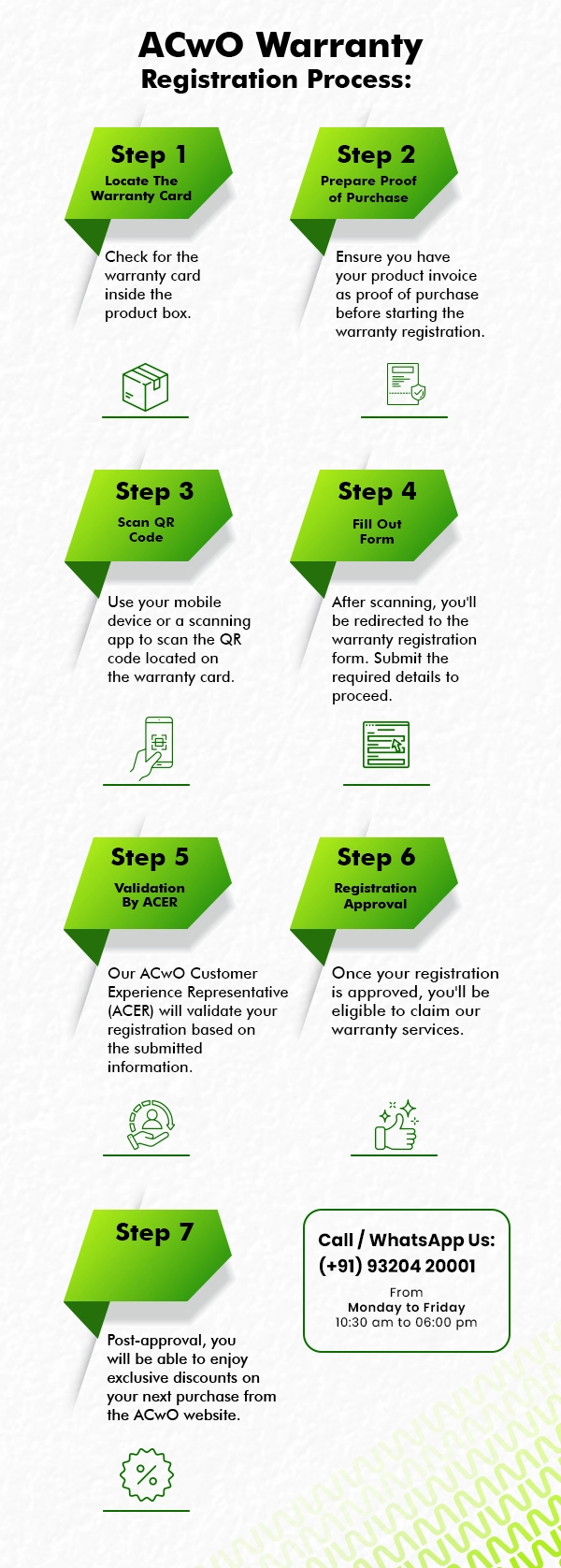
-
Step 1: Locate The Warranty Card
Check for the warranty card inside the product box. -
Step 2: Prepare Proof of Purchase
Ensure you have your product invoice as proof of purchase before starting the warranty registration. -
Step 3: Scan QR Code
Use your mobile device or a scanning app to scan the QR code located on the warranty card. -
Step 4: Fill Out Form
After scanning, you'll be redirected to the warranty registration form. Submit the required details to proceed. -
Step 5: Validation By ACER
Our ACwO Customer Experience Representative (ACER) will validate your registration based on the submitted information. -
Step 6: Registration Approval
Once your registration is approved, you'll be eligible to claim our warranty services. -
Step 7: Enjoy Exclusive Benefits
Post-approval, you will be able to enjoy exclusive discounts on your next purchase from the ACwO website.
Call/E-Mail For Any Inquiry (Mon-Fri - 10.30 AM to 6 PM)E-Mail: help@acwo.com
Call us: +91 9320420001
Process to Claim the Warranty?

-
Step 1: Visit www.acwo.com or contact ACwO Customer Experience Representative (ACER) to find information about your nearest service centre.
-
Step 2: If a service centre is available nearby
-
Step 3: Visit the service centre by checking their operating hours or call their contact number for assistance.
-
Step 4: At the service centre, your product will be examined according to our warranty policy.
-
Step 5: If your product meets the warranty criteria, your product will be repaired and ready for pickup within 8 to 10 days.
-
Kindly Note:
-
- If the product doesn't qualify for our warranty policy, the same product will be returned to you.
- Before visiting the service centre, please ensure you have registered your warranty.
- If there isn't a service centre conveniently located near you, kindly ship your product to our head office and make sure you cover the shipping cost.
-
Call/E-Mail For Any Inquiry (Mon-Fri - 10.30 AM to 6 PM) E-Mail: help@acwo.com
Call us: +91 9320420001